Tesla FAQ: How to Use the Catalog
Yes, we sell only new, original Tesla parts. Some parts or components not offered or sold separately by Tesla are marked as “analog” parts.
Yes. Enter the part number in the search bar on any page. Tesla’s original part numbers usually consist of 10 characters (e.g., 1188233-00-A). You can also enter just the first 7 digits. If the part has ever been in stock, the system will show a photo, part number, price, and stock quantity. If no photo is available, the part was not in stock, but you can request it on the same page by clicking "Ask about the product.” We’ll confirm availability and pricing and send you a prepayment invoice. You can also reach us via email or WhatsApp.
No. In this case, contact us with your VIN. It might be a replacement part number, or it could be a completely different or incompatible part for your VIN.
No. The catalog is general and not VIN-specific.
Yes, you can search by name or part of the name. Catalog names are usually found on the old part's label. Enter the phrase or part of it confidently in the search bar, and our intelligent search system will find options.
Yes. Enter the partial catalog name without specifying a side (like “LH”). The search will show both sides.
Yes. Click on "Catalog," choose Europe or the USA, then select any car model. In the top-right corner on desktop or top on mobile, enter the part number or partial number. The system will show where the part is used on cars. Click to see more details.
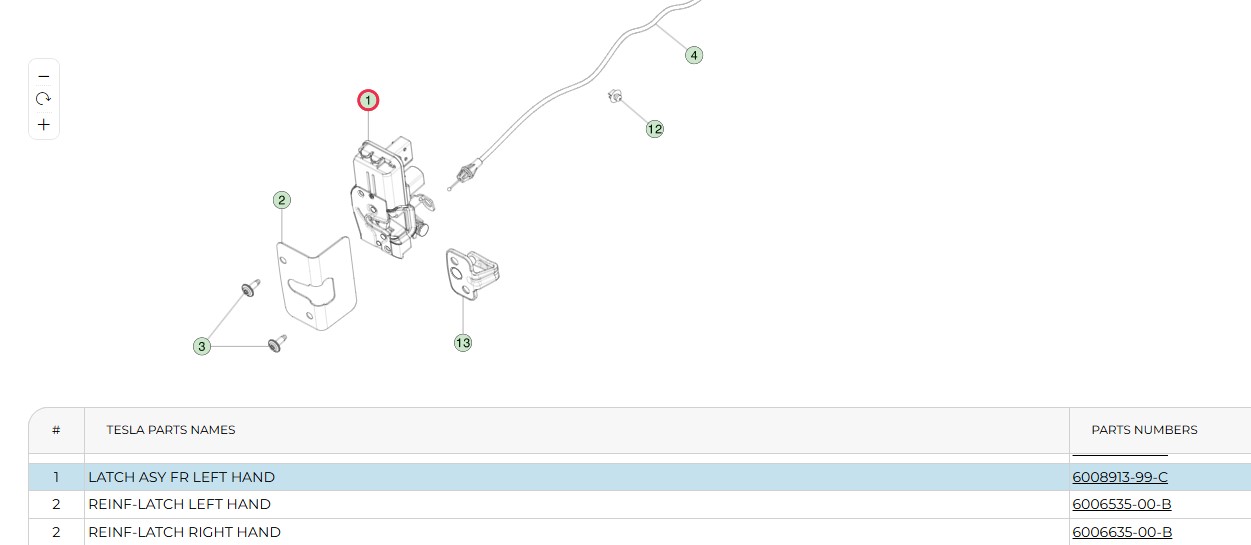
Yes. The color is typically indicated by the last three characters. If unsure, send us your VIN and the part number or name, and our specialists will help you choose the correct part number.
Contact us and provide your VIN and details of what you’re looking for. We’ll try to help, but it may take us some time. We’ll definitely get back to you.
Tesla’s original part numbers usually consist of 12 characters (e.g., 1188233-00-A). You can enter the first 7 characters or the full number without the dash into the search bar. Our intelligent system will locate the part.
Yes, if the part has been in stock before. Go to the store on the main page, select “Filter” on the left (on desktop) or on the red button (on mobile). Choose your vehicle, select the appropriate category, and browse images of the parts in that category. If you find the right part, send us your VIN and the part number for compatibility confirmation. Be cautious, especially with electronics, as similar-looking parts may not be compatible.

